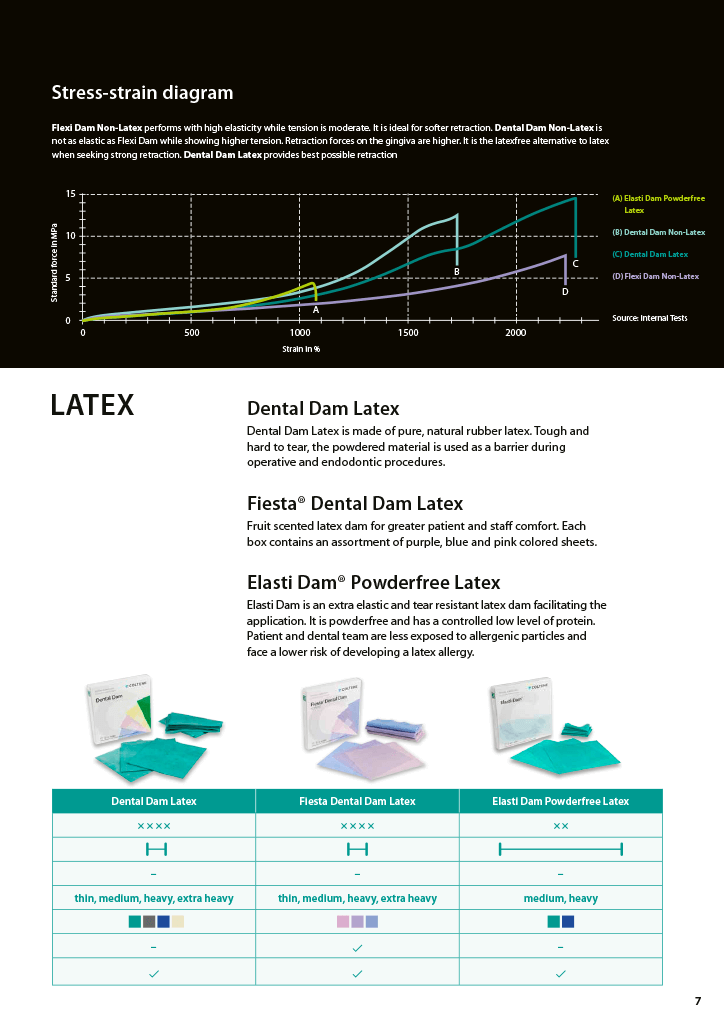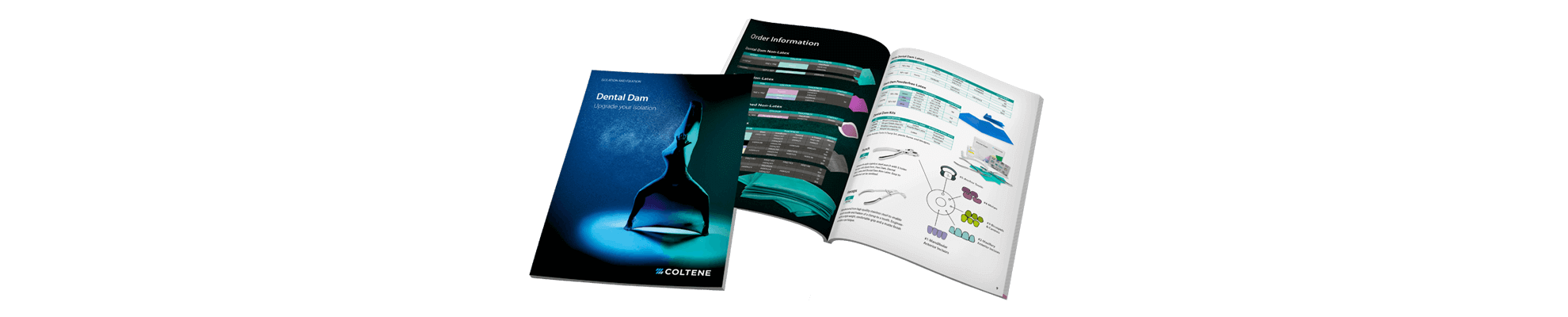
InDesign plugin in use at Coltène
The InDesign plugin from crossbase enables Coltène to seamlessly and automatically transfer PIM data directly into the layout. This plugin reduces manual effort and makes the catalog production process significantly faster and more efficient. This results in high-quality print publications with minimal time expenditure.
Thanks to the new InDesign plug-in from crossbase, we can easily and securely fulfill the requirement to trace all regulatory important content of our products back to the source at any time in all publications.
Michael Riener
Creative Director & Manager DTP, Coltène/Whaledent AG
Initial situation
The use of the InDesign plugin was initiated in order to better meet regulatory requirements. Particularly with important content such as USPs or central product statements, it is necessary to clearly prove the origin of the content. The plugin makes it possible to seamlessly trace where this information comes from and how it was integrated - a decisive advantage for compliance with all relevant regulations.
Procedure
Coltène produces the segment catalogs using the print publishing module crossbase.print. The company uses the InDesign plugin from crossbase to create manually typeset publications such as flyers or brochures. This supports the placement of text and image links directly from the crossbase PIM system, ensuring consistent and efficient publication creation.
When placing content in the InDesign document, clear labels can be stored. These labels enable clear identification of the references and easy tracing back to the source element in the crossbase database. This creates comprehensive transparency and audits can be carried out easily. In addition, the embedding of InDesign snippets, such as product tables from existing catalogs, is possible and is also used effectively.
Once the plugin has been installed, all content such as images, texts and InDesign snippets from the crossbase database can be accessed via a new palette that is connected to the central API server. These can be inserted into the current document at the click of a mouse. Elements are searched for using the names of the media elements and in the text content.
Text formatting from the database can also be adopted if required, provided that the corresponding paragraph and character formats have been created in the InDesign document beforehand. Placed content such as text and images can be subsequently updated with a single click so that even manually created documents always match the latest information from the PIM system.
Translations can also be added retrospectively. Texts and images in the desired foreign languages are automatically inserted at the corresponding language levels, congruent with the source language. For flexible editing, image data can also be downloaded to a local directory in low resolution if access to the PIM database is temporarily unavailable.
Advantages
- Database-supported document creation
- Time savings through automated placement of content
- Translate language-specific content directly in the manual layout
- Easily update product information
- External layout optional
- Offline functionality through optional download to local directory
Result
By using the InDesign plugin, Coltène was able to achieve a significant increase in efficiency and better traceability in document creation. Regulatory content is now traceable at all times, making it easier to comply with legal requirements. In addition, the teams benefit from fast and consistent maintenance and updating of product information, even for multilingual documents.
About Coltène
Coltène is an internationally active company for the development, manufacture and distribution of dental consumables and small devices in the areas of infection control, tooth preservation and treatment efficiency. Coltène has state-of-the-art production facilities in the USA, Canada, Germany, France and Switzerland and is present with its own sales companies in key markets such as Europe, North and Latin America, Japan, China and India. Dentists, DSOs, dental clinics and dental laboratories around the world rely on Coltène's high-quality products.
Find out more about how Coltène uses the opportunities offered by crossbase: