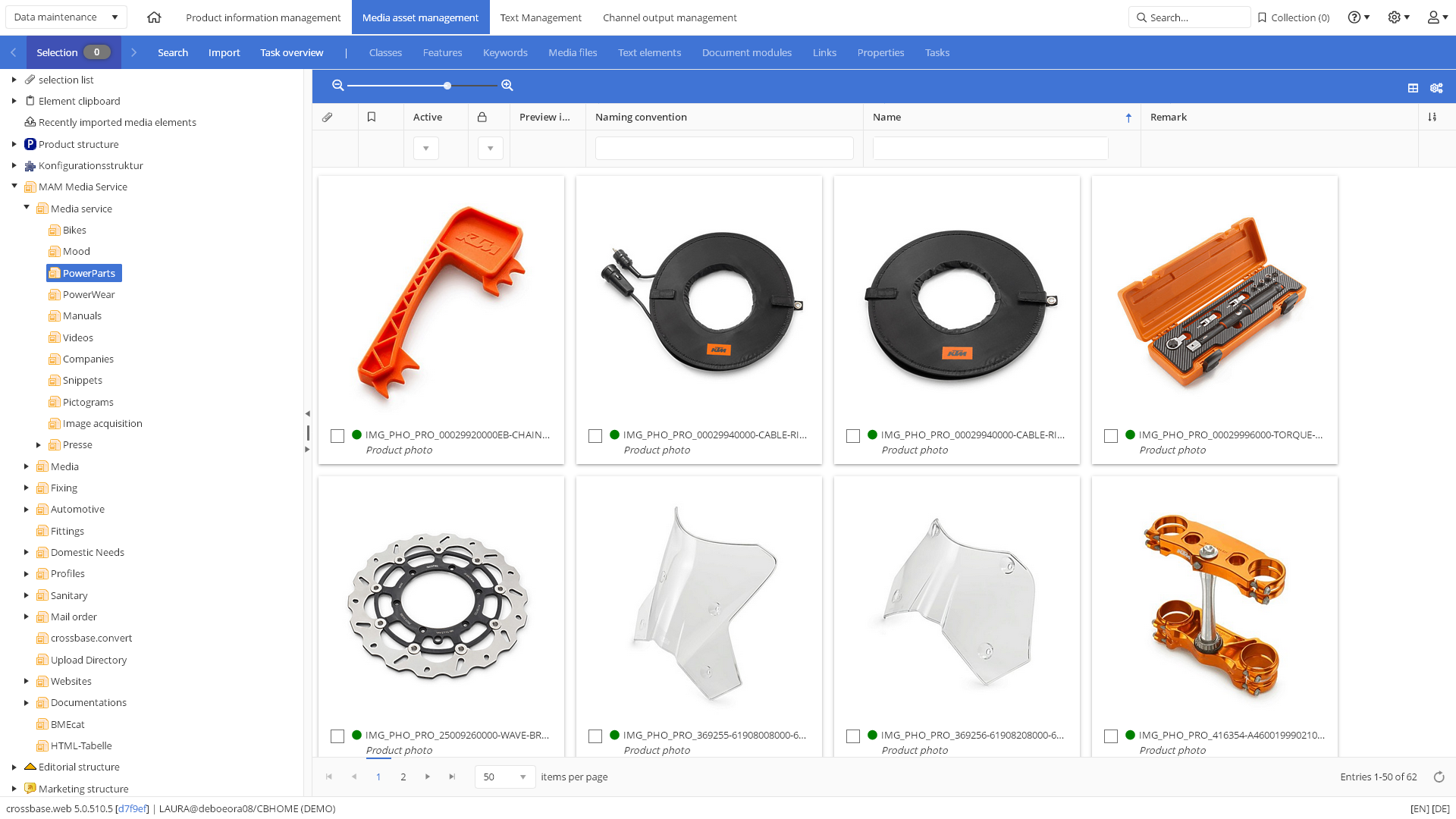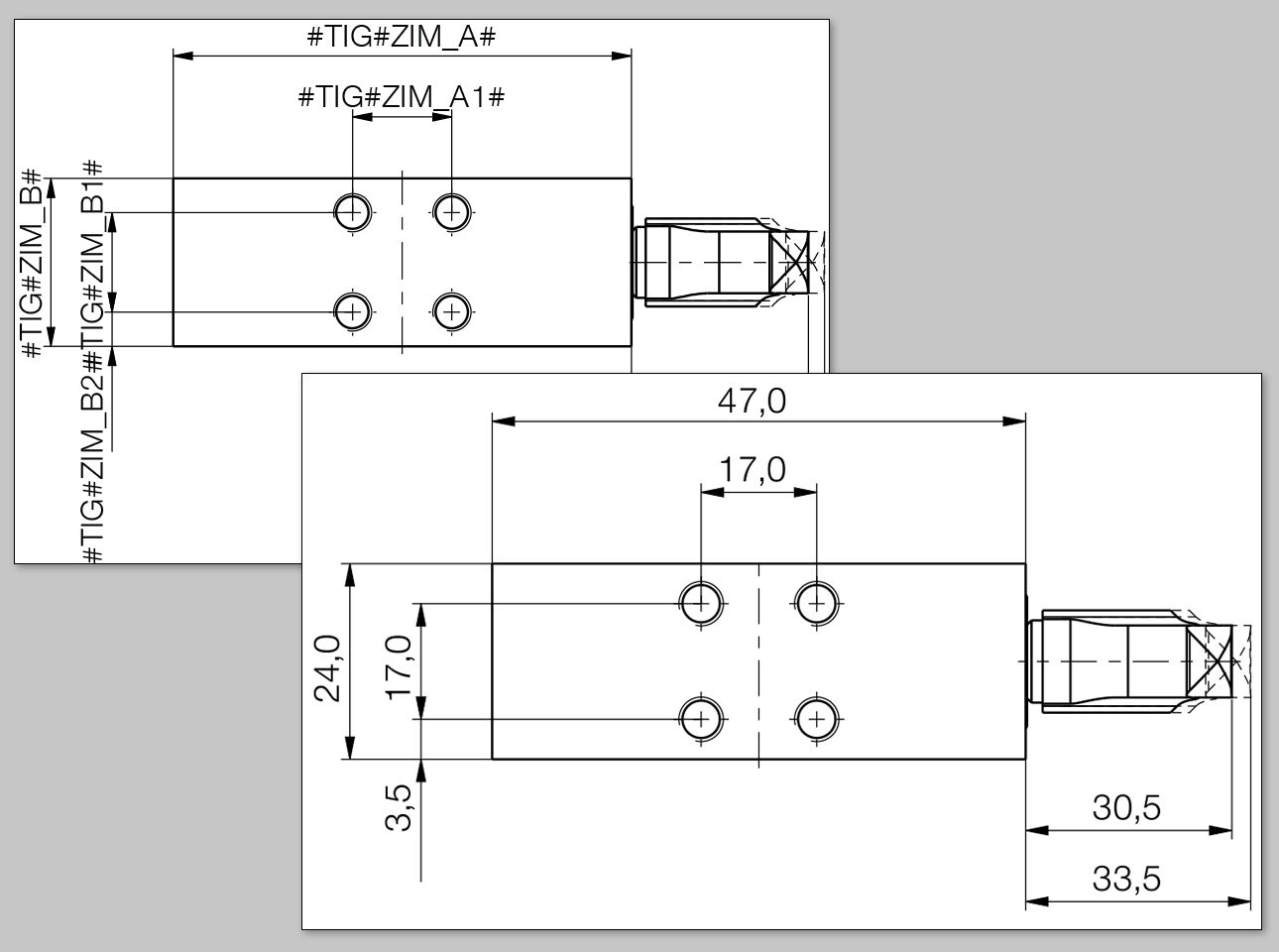Media asset management
Media-neutral management of visuals and optimal use for each medium
Not only photos, graphics and symbols are collected and categorized independently of media in the integrated Media Asset Management (MAM), but also documents, videos and CAD drawings. Starting from the source format, media-compatible output formats are automatically generated for print, Internet or Office. This is done with the integrated graphic and video converter, or alternatively with Adobe Photoshop. The video converter can be used to generate all common video formats and to edit video sequences.
Structuring
Media elements are always assigned an image category during import (product photo, assembly graphic, company photo, etc.). The categories, the so-called naming conventions, can be defined individually. The media elements can also be market-tagged to create country-, industry- or target group-specific publications.
Version control
Assigned validity periods can be used to control the validity of a media file (for example, an admission document or an image). Thus, future publications can be prepared without affecting existing media.
Image detail
Social media channels like Instagram, Pinterest, LinkedIn, etc. expect images in certain sizes and formats. These formats can be created in crossbase and selected via an image section dialog. This allows you to select and save any section of the image based on the selected format. The feature does not require Adobe Photoshop.
Production of language-specific and dimensioned product graphics
A template graphic is created using Adobe Illustrator that contains placeholders for text components or dimensions. The texts themselves are maintained independently and referenced to the graphic. The production of the language- and dimension-specific graphics is fully automated for all desired formats whenever a change is made. If graphics are already available in AI format, they can be transferred automatically. The texts are extracted and replaced by variables. If the same textual content already exists in the database in the form of a modular text, it is transferred automatically.
Production of QR codes and barcodes
With crossbase and Adobe Illustrator, QR codes and barcodes can be produced automatically. Approximately 200 different barcode types are available. Parameters such as dimensions, resolution, bar height and file format can be configured. In addition, it is possible to determine the level of error correction for QR codes as well as the coding.
Media element and media file
Media files that are identical in substance are combined in a media element regardless of language and media. The media files within the media element can differ, for example, by file format, language, and version.
A media element can be linked many times by "drag & drop" or automatically via the item number, e.g. in the context of a product, in a publication, or on an HTML page. When media files are changed, these links are preserved so that they affect all places. With a mouse click you can see where a media element is used.
We respect your privacy
AThis website does not use cookies to collect visitor data or behavior!