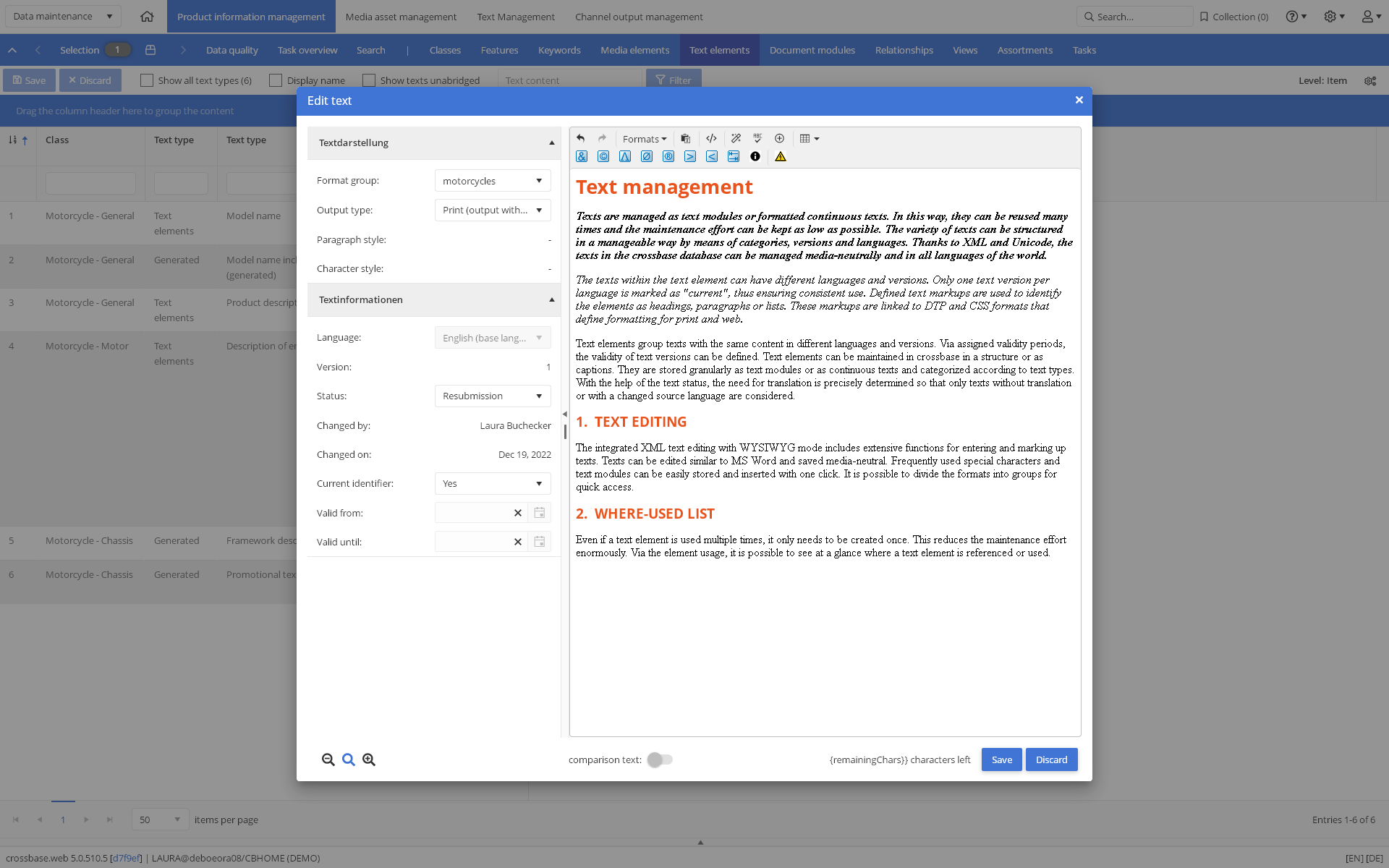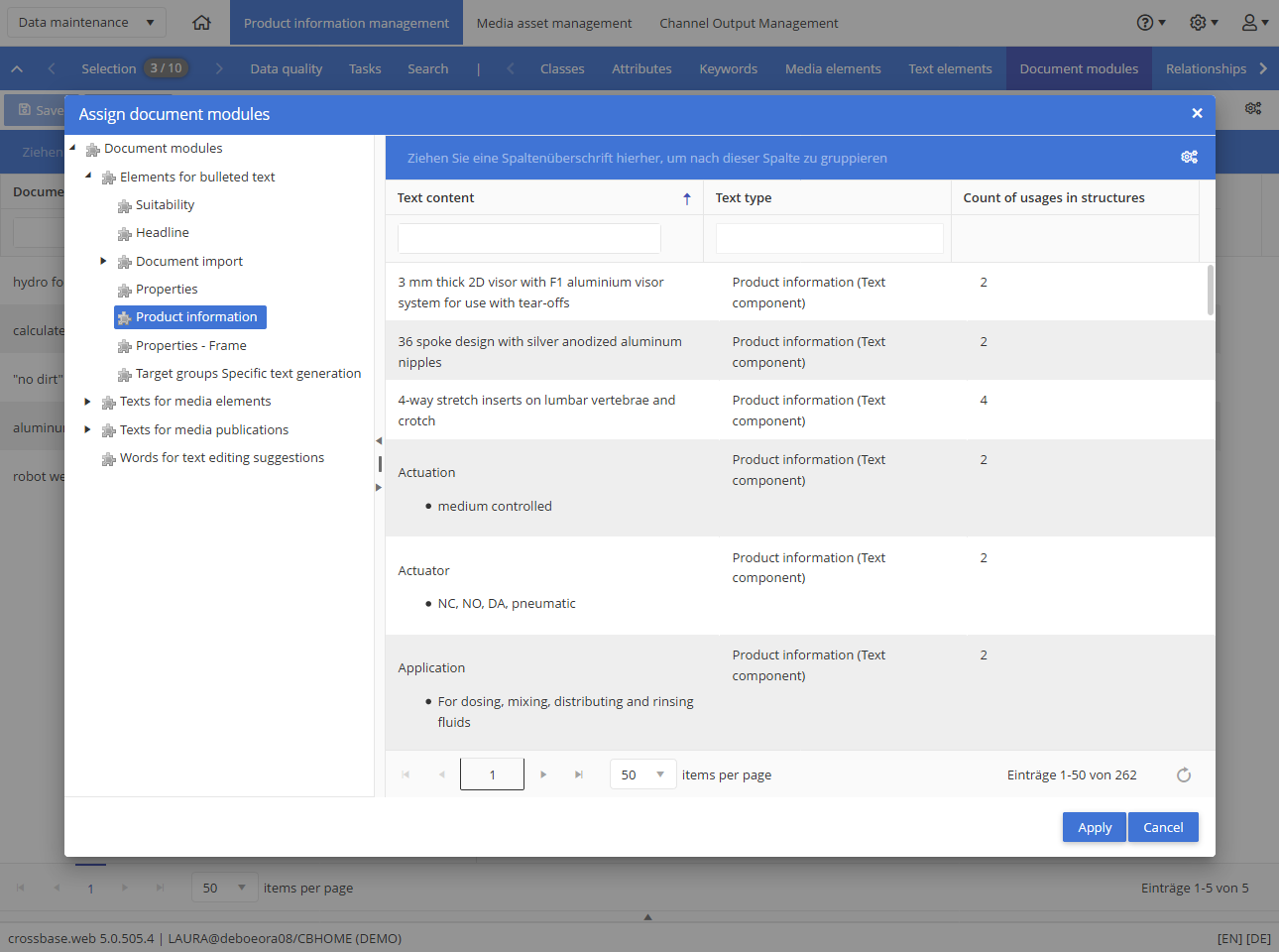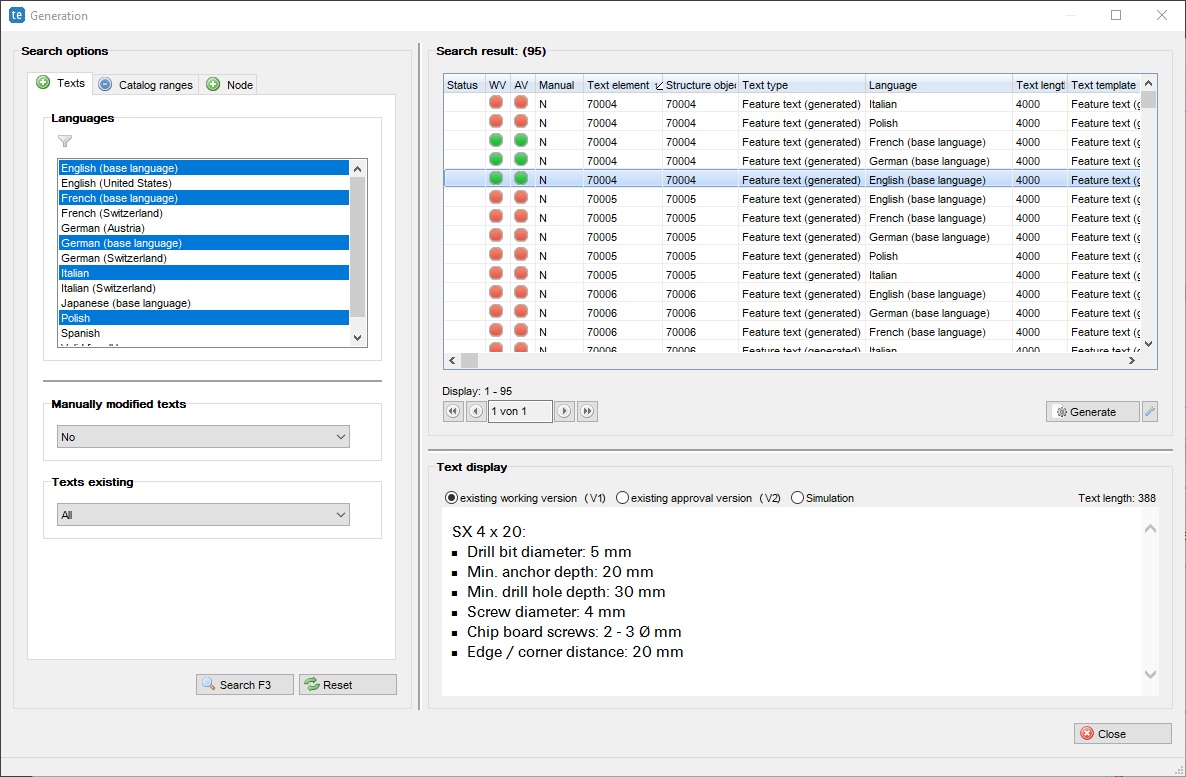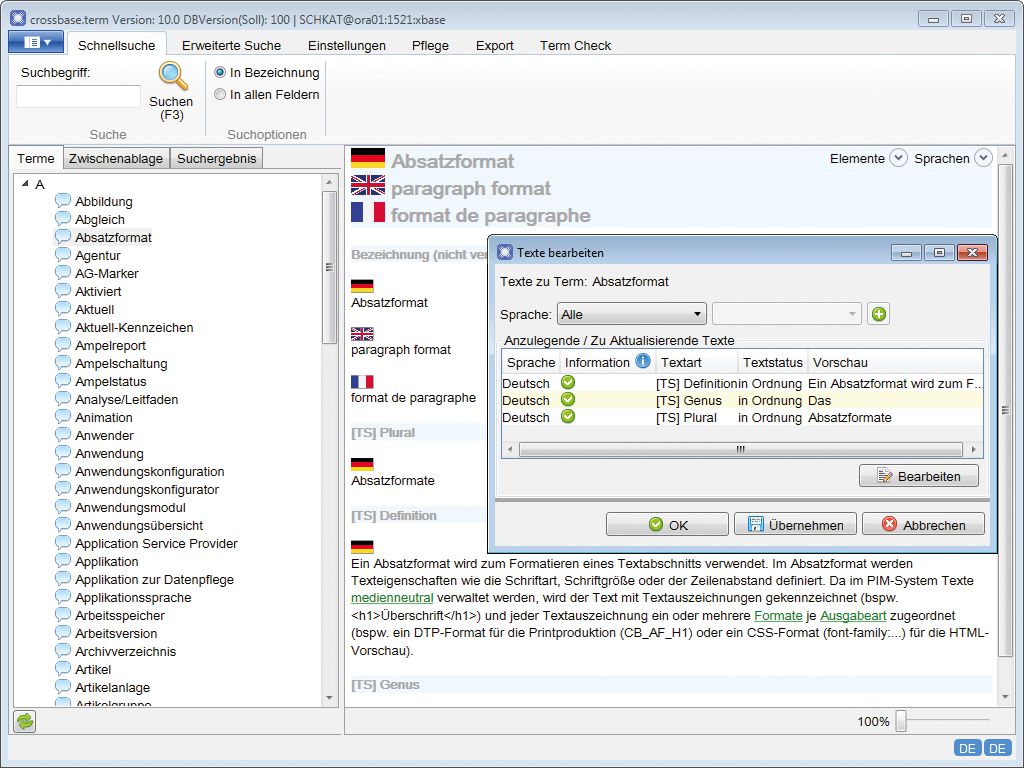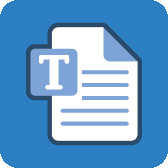
Text management
Media-neutral management and multiple reuse of texts
Texts are captured independently of the media and managed in a granular way so that they can be reused and maintenance investments are considerably reduced. The variety of texts can be clearly structured by means of categories, versions and languages and managed in the crossbase database in all the languages of the world independently of media with XML and Unicode.
Text management
For each text category, it is possible to define a maximum number of characters, It is also possible to define whether texts are generated or manually maintained and at which object they may be maintained. In order to be able to use texts for different media, languages and markets, they are grouped into media-neutral and language-specific text elements and marked in a market-specific way.
Text editor
The integrated XML text editor includes many functions to enter and format texts. Writing in WYSIWYG mode is similar to writing in Word. The text is saved with tags independently of the media. Text formatting can be organized in style groups. Syllable divisions can be defined in Adobe InDesign based on the language-specific dictionaries. The preview gives the user an impression of the output-specific formatting. Frequently used text fragments and special characters can be stored on buttons and thus quickly inserted.
Texts and text elements
The texts within the text element can include different languages and versions as well as text markups for e.g. headings, paragraphs and lists. These tags are assigned to media-specific InDesign and CSS formats to control formatting in print and on the Internet. The text element can be reused, for example, for a product, for a publication or for an HTML page. When changes or additions are made to the text, these links are retained and the changes to the text are passed on to all uses.
Text structure
Text elements can be created or imported into crossbase, either directly in a structure or as a image caption of a media element. Text elements are stored granularly as text modules or as continuous texts and categorized with text types. Assigned validity periods can be used to control the validity of text versions. With the help of the text status, the need for translation can be determined precisely.
Texts with variable placeholders
Product-related texts can contain various modular texts as variables. Depending on the product with which a text is associated, these variables are then replaced by the specific value stored for the product.
Document modules
The cross-product multiple use of text components can be checked automatically. In product data maintenance, it is possible to select the text modules via the outline or full text search and assign them to a product, drawing or table in a specific order.
Editorial structure
The editorial content can be maintained in a structure similar to similar to the modular texts, independently of the product. The structure contains meaning units, which consist of body text, graphics, drawings, tables, etc., and can be reused in various publications. The entire logical unit can be branded according to country to allow for targeted and market-specific communication. By linking one or more logical units to a page sequence, country-specific technical documentation can be compiled quickly and easily.
Direct connection to ChatGPT
Via a direct interface from crossbase to ChatGPT Pro, the automated generation of texts and their possible usage can be evaluated. Our tests have shown that the generation of beautiful continuous texts from the input of text modules or list texts already works very well.
Term management
crossbase terminology management supports editors and translators by providing access to corporate terminology. This means that terms are managed centrally and used correctly in all areas. Terminology work begins before translation to minimize translation and proofreading costs. Translation memory systems (TMS) only develop their full effect when the terms are used consistently in the source language. It is therefore advisable to extract the terms from the source texts and to record them centrally in the crossbase database in order to standardize and describe them here and to make them available for the TMS with negative terms, synonyms, etc.
Spell checker
crossbase offers an integrated spell checker based on dictionaries from Hunspell. By default, crossbase provides dictionaries for the following languages: German (DE, CH, AT), English (US, GB), French, Italian, Polish, Portuguese, and Spanish. Additional dictionaries can be added at any time. As an alternative to the integrated spell checker, Congree can be integrated as third-party software requiring a license via an interface.
We respect your privacy
AThis website does not use cookies to collect visitor data or behavior!